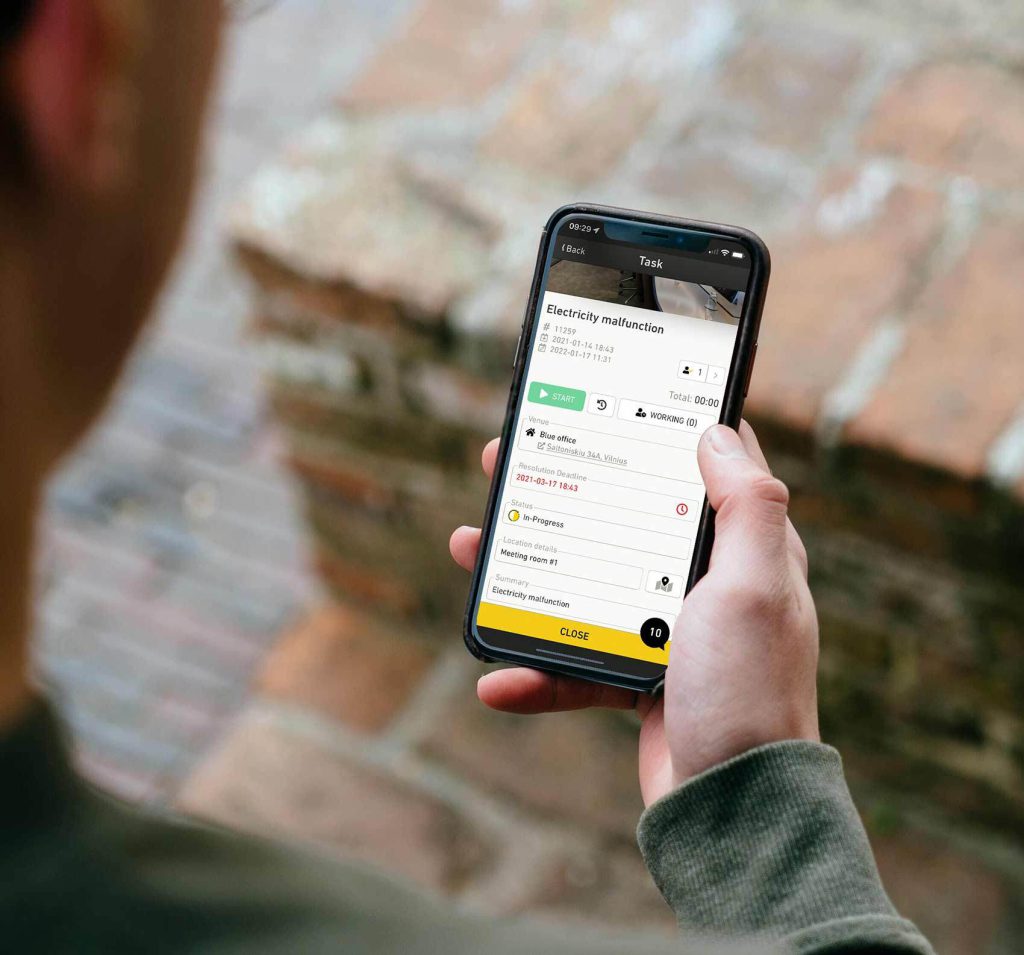11 Best Field Service Management Software Tools for 2025

Field service management software helps businesses with field-based teams to cut costs, boost efficiency, and deliver better customer service. But you’ll only unlock those benefits (and more) if you choose the right field service solution for your organisation.
To help you out, we’ve collated the best field service management software platforms and shared their:
-
Key features
-
Common challenges
-
Pricing
-
User reviews
Let’s get into it…
|
Tool |
Pricing |
Review score |
|
Einpix |
From €12.00 per user per month |
|
|
Zendesk |
From £39 per user per month (including workforce management add-on) |
|
|
Jobber |
From $169 per month for up to five users |
|
|
Connecteam |
From $35 per user per month |
|
|
Service Fusion |
From $225 per month |
|
|
Service Titan |
Unlisted |
|
|
Salesforce |
From £40 per user per month |
|
|
Skedulo |
Unlisted |
|
|
Frontu |
From €39 per seat per month |
|
|
Odoo |
From €24.90 per user per month |
|
|
Comarch |
Unlisted |
– |
1. Einpix

What is it?
Einpix is the best field service management software for small and medium-sized service businesses, as well as enterprises looking for an advanced yet user-friendly FSM solution. It’s especially suited to businesses in areas like…
-
HVAC maintenance
-
Equipment maintenance (including sports equipment)
-
Facility maintenance
…and lots more besides.
Additionally, Einpix is a great fit for industries such as construction and facility management.
It provides a wide range of features for streamlining and automating field service operations, including built-in route planning, time tracking, advanced order dispatching, and the ability to share information with field workers in real time.
Key differentiators
Sure, every provider claims to offer the best field service management software. But at Einpix, we practice what we preach, offering various tools and features to help you manage your field-based teams and deliver maximum value to clients – all packaged in a user-friendly, advanced, modern interface.
Dispatch field workers, manage orders, and plan resources with ease

Einpix streamlines daily operations by helping you efficiently dispatch field workers, plan resource usage, and assign and track orders. Resolve scheduling conflicts, boost productivity, and analyze your team’s workload in real time – all in just a few clicks.
Collect remote digital signatures

Einpix eliminates the need for manually printing, signing, scanning, and sending documents. Instead, you can collect digital signatures remotely – and in just a few clicks – on your phone or computer, lowering the risk of document fraud and human error.
Not only does this speed up cash collection and save money on document storage and paper wastage, but it can also slash delays in getting client approvals and reduce the endless, complicated back-and-forth of editing documents.
Track & monitor work time & location of field agents
Einpix’s comprehensive accounting system lets you monitor the working time and location of your field-based agents and track:
✔ How long each job takes
✔ How much downtime they’ve built up
✔ Who completed each task
✔ Which agent is closest to your next job site
✔ How many total work hours have been logged in a set time period, by agent or across your team
✔ How many hours have been spent on each project, object, or venue.
Best of all, Einpix captures data in real time, allowing you to make snap decisions around workforce management and time planning. For instance, if your client has a maximum number of service hours built into their contract and your agents exceed this limit, you can immediately take action by adjusting your rates or pushing back deadlines – plus you can instantly share all the data with your client.
All of which helps you work more productively, use your resources more efficiently, and provide transparent services for clients.
Plan routes in the Einpix app
Einpix also provides real-time insights on the best travel routes for your field-based agents, helping you reduce wasted travel time and stretch your resources further. We visualize all this information for your staff – making it easier for you to communicate routes with your team and make smart decisions on who should service which client (and when).
Share documents and files securely
We built Einpix with security and collaboration in mind. That means you can:
✔ Collaborate securely with internal and external stakeholders (like clients or suppliers)
✔ Ensure everyone can access the documents and resources they need to complete work fast
✔ Share documents, files, videos, objects, tasks, and tags with other Einpix users
✔ Communicate across departments in a secure environment
✔ Make sure everyone has the most up-to-date information
It’s all about reducing time spent on low-value “busywork”, helping you focus on high-value revenue-generating activities.
Use Einpix on-the-go (even without an internet connection)

Most field service management software is online-only.
Einpix is different, because we offer both an offline mode and a dedicated mobile app for Android and iOS. That way, you can use our software when you’re away from the office – even if you don’t have an internet connection (such as in remote areas or basements).
Clearly, this is a massive help when your team are servicing clients in remote locations with zero web access.
Common challenges
✗ Einpix currently lacks advanced automated road planning, SMS messaging, and payment collection.
✗ Document storage is task and equipment-based, with no dedicated folder structure (yet).
✗ We don’t have a built-in financial management tool.
✗ Einpix doesn’t have a default QuickBooks integration – but if you’re looking for field service engineer software that integrates with QuickBooks, you can connect the two platforms using our open API.
Pricing
Einpix prices start at just €12 per user per month for a package of five users, making us one of the most affordable field service solutions on the market. Choose higher plans based on your growth and needs and save 15% by choosing an annual plan. Plus, unlike most of our competitors, we let you add unlimited clients as system users. All Einpix plans include a seven-day free trial.
User testimonial
“We saved 600 working hours in the first three months, and the productivity of technicians increased by 30% in the first month of using Einpix. Communicating with customers has become much easier and faster, and we can also provide quick feedback to customers on the work done by providing additional material or videos.”
—CleanElite, Einpix client
Review scores
2. Zendesk

What is it?
Zendesk is best known as a customer service solution. But it also offers built-in workforce management tools, making it a viable choice for businesses searching for field service engineer software. Over 100,000 companies use Zendesk, including household names like Grubhub and Uber.
Top-level features
✔ See how agents are spending their time through performance reports and real-time activity planning, helping you run your field-based team more efficiently.
✔ Understand exactly how many agents you need to hit your activity targets using AI-powered forecasting – helping you fill scheduling gaps and slash overtime costs.
✔ Create personalised shift patterns fast using Zendesk’s auto scheduling feature.
✔ Allow agents to view tasks in advance and access in-depth insights about each project.
Common challenges
✗ Workforce management isn’t a standalone Zendesk solution – so you’ll have to choose a standard Zendesk plan (£15+ per user per month), plus the workforce management add-on (£23 per agent per month). So it’s not exactly the cheapest solution.
✗ If you don’t need a customer service platform on top of a field service management solution, you’ll be paying for a bunch of unnecessary functionality.
✗ Zendesk’s workforce management add-on is only available on annual plans.
✗ The entry-level plan is pretty basic, missing key features like custom real-time analytics.
Pricing
Zendesk’s entry-level plan starts at £20 per user per month. Or you can save 20% by choosing an annual plan. The workforce management add-on is only available on annual plans and costs an extra £23 per user per month. All plans include a 14-day free trial.
Review scores
3. Jobber

What is it?
Jobber is a work management, customer service, and business operations solution designed for the home services industry. It claims that the average user saves seven hours per week through Jobber and sees revenue growth of 37% during their first year using the platform.
Top-level features
✔ Create detailed client profiles including contact information, job history, and comms logs – ensuring agents can access comprehensive, up-to-date information.
✔ Assign jobs, update appointments, and dispatch agents in real time using the drag-and-drop calendar and other scheduling tools.
✔ Give your clients access to a self-service portal where they can view task details, request additional work, pay invoices, and approve quotes.
✔ Allow agents to access job details, schedules, and client information from anywhere using the Jobber mobile app for Android and iOS.
Common challenges
✗ Jobber’s entry-level team plan only includes up to five users – and you’ll have to pay an extra $29 per month for each additional user.
✗ We’ve seen reports of issues with the mobile experience, including inconsistent map-zooming and problems with tracking movements in real time.
✗ The learning curve can be steep. And, unless you pay for the top-level package, you only get up to three hours of onboarding support.
Pricing
Team-level Jobber pricing starts at $169 per month for up to five users (plus an extra $29 per month for each additional user). Save up to 25% by upgrading to an annual plan. All Jobber plans include a 14-day free trial.
User testimonial
“Before Jobber, keeping track of scheduling, invoicing, estimates, and customer communication felt like a juggling act. Jobber centralizes everything in one place, making our processes seamless. It allows us to schedule jobs efficiently, dispatch our team with real-time updates, and ensure customers receive professional, automated follow-ups.”
—Thaddeus L, small business owner-operator
Review scores
-
3.7/5 (Trustpilot)
-
4.5/5 (G2)
4. Connecteam

What is it?
Connecteam calls itself the “world’s #1 employee app”. It covers a wide range of use cases (not all of which are directly related to field service management), from health and safety to employee onboarding to time and operations management. The platform is used by 50,000+ businesses worldwide.
Top-level features
✔ Keep field-based teams on track by delegating tasks and tracking progress in real time.
✔ Ensure field agents have all the information and resources they need through secure chat and a dedicated knowledge base.
✔ Allow agents to clock in and out via mobile using the Time Clock feature, which includes GPS tracking and geofencing.
Common challenges
✗ Some Connecteam customers complain that the user interface feels cluttered and overwhelming.
✗ We’ve also seen reports of performance issues on both the web and mobile versions of Connecteam, including slow loading times and occasional crashes.
✗ Unlike Einpix, you can’t use Connecteam without an internet connection.
✗ Connecteam has limited integrations – the entry-level plan doesn’t even include Zapier integration.
Pricing
Connecteam offers a free-for-life employee management app for businesses with up to 10 users. However, if you want to use it as a field service management solution, you’ll need to choose a paid Operations plan, starting at $35 per user per month for the first 30 users. Additional users cost just $0.6 per month each. Save 18% by switching to an annual contract. Connecteam also offers a 14-day free trial.
User testimonial
“As a business with staff working in various locations, Connecteam has been a game changer. We primarily use it to see the whereabouts of our team members throughout the day, and it’s been incredibly reliable for real-time updates and accountability.”
—Niki F, small business office administrator
Review scores
-
4.6/5 (G2)
-
4.8/5 (Trustpilot)
5. Service Fusion

What is it?
Unlike many of the tools in this article, Service Fusion is dedicated field service management software. Service Fusion claims its all-in-one approach helps users increase productivity by 40%. The platform has 40,000+ active users worldwide.
Top-level features
✔ Get a real-time overview of vehicle status, location, and route with GPS fleet tracking.
✔ Accept payments online or in the field using FusionPay, the platform’s payment processing tool.
✔ Customize job statuses with color codes and keep agents and clients up to date on job progress through automated notifications.
Common challenges
✗ The Service Fusion mobile app doesn’t work offline and requires a stable internet connection, making it less useful for agents in remote areas.
✗ The flat pricing structure makes Service Fusion an expensive choice for smaller businesses with just a handful of users.
✗ With no free trial available, it’s hard to get a clear view of whether the platform is right for your business.
✗ We’ve seen complaints that the reporting capabilities are limited and lack customization options.
Pricing
Service Fusion pricing starts at $225 per month for unlimited users, or save 15% with an annual plan. There’s no free trial, but they do offer a platform demo.
User testimonial
“Service Fusion makes dispatching and tracking our team real easy. It also allows us to make proposals in the field. We use Service Fusion multiple times a day and our technicians couldn't be happier. All the information they need is available to them.”
—Sruli G, small business president
Review scores
-
4.3/5 (Capterra)
-
4.3/5 (Software Advice)
6. ServiceTitan

What is it?
ServiceTitan offers a suite of business management tools for home services companies, covering everything from sales and marketing to customer support and payments. The platform is used by more than 100,000 contractors.
Top-level features
✔ Use the built-in CRM system as a central hub for all your customer information (including contact details, communications, and service history).
✔ Assign jobs to field agents based on availability, location, and skill set using the drag-and-drop scheduling tools.
✔ Allow field-based workers to access job details on the move, update their status, process payments, and capture photos through the dedicated mobile app for Android and iOS.
Common challenges
✗ Some ServiceTitan users have complained about long customer support wait times.
✗ ServiceTitan doesn’t offer a free trial, so it’s hard to know whether the platform fits your needs.
✗ The platform has limited offline functionality – and we’ve also seen reports that the mobile app is pretty glitchy (such as crashing and failing to save forms).
Pricing
ServiceTitan doesn’t publish pricing information. And it doesn’t offer a free trial, so you’ll have to make do with a personalised product demo.
User testimonial
“ServiceTitan is able to create and pull any report that I want. It is very robust and all encompassing. It tracks multiple data points and has the ability to integrate with multiple vendors to help streamline efficiency.”
—Tony S, HVAC department manager
Review scores
-
4.5/5 (G2)
-
4.4/5 (Software Advice)
7. Salesforce

What is it?
Like Zendesk, Salesforce isn’t best known for its field service management software. But with its range of productivity-boosting features, it’s become a popular choice for businesses managing field-based teams. According to Salesforce, the platform delivers a 32% increase in mobile worker productivity.
Top-level features
✔ Let field agents browse internal and external knowledge bases and find the information they’re looking for fast through AI summarization.
✔ Agents can use the in-app AI tools to find solutions to common problems by sharing details like asset model numbers and error codes (even if they’re offline).
✔ Save agent time by using generative AI to create detailed service reports incorporating real-time customer and asset data.
✔ Use the dedicated Salesforce Field Service mobile app for Android and iOS without an internet connection.
Common challenges
✗ Salesforce Field Service is one of the most expensive field service management solutions on the market.
✗ While it takes time to learn the ropes with any new tool, we’ve seen lots of reports about the complexity of Salesforce Field Service and its steep learning curve.
✗ If you want support from a real human during the onboarding period, you’ll have to pay at least 30% of net license fees for a Salesforce Success Plan.
Pricing
The contractor edition of Salesforce Field Service is priced from £40 per user per month, while the dispatcher and technician versions start at £132 per user per month. All plans are annual. Salesforce offers a 30-day free trial on all paid plans.
User testimonial
“Salesforce Field Service is excellent for managing field teams and resources. I really appreciate how easily I can view technicians' schedules and assign tasks efficiently.”
—Pablo K, mid-market systems analyst
Review scores
8. Skedulo

What is it?
Skedulo describes itself as a deskless productivity and mobile workforce management platform. It covers a range of industries, including healthcare, telecoms, and residential services. Skedulo claims to deliver a 21% increase in productivity for users.
Top-level features
✔ Automatically generate optimized travel routes with precise appointment times, reducing downtime and increasing customer satisfaction.
✔ Keep field-based agents up to speed through real-time schedule notifications and job status updates.
✔ Ensure the right agents are assigned to the right tasks using Skedulo’s intelligent job matching capabilities.
✔ Leverage the dedicated mobile app so agents can access job details, update their status, capture photos, and process payments.
Common challenges
✗ Skedulo doesn’t have a free trial and doesn’t share pricing information, so it’s not the most transparent option.
✗ The mobile app has limited offline functionality, which is an issue for agents in remote locations.
✗ We’ve seen reports about slow customer support response times and long wait times.
Pricing
Skedulo doesn’t publish pricing information and doesn’t offer a free trial.
User testimonial
“I really appreciate how Skedulo has adapted to our unique needs, which differ significantly from typical user requirements. The Skedulo team has gone above and beyond to customize the platform for us – they genuinely listen to our feedback and respond quickly with adjustments that make a real impact.”
—Rheanna S, mid-market partner success specialist
Review scores
9. Frontu

What is it?
Frontu is a dedicated field service management solution that claims to boost field service efficiency by 30%. It can be used as an add-on to an existing ERP tool or as a standalone platform. Frontu has clients across 16 countries, including big names like John Deere and JCB.
Top-level features
✔ Monitor technician activities, job statuses, and customer feedback to allocate workloads more efficiently.
✔ Improve response times and cut fuel costs with advanced route-planning tools that consider distance and real-time traffic conditions.
✔ Automatically match technicians with new tasks based on skillset and workload.
✔ Allow agents to attach and annotate images within the dedicated Android app.
✔ Track the exact location of field-based agents, monitor time logged on tasks, and reassign them as necessary.
Common challenges
✗ Some users complain that Frontu has limited reporting capabilities with minimal customization.
✗ You need a stable internet connection to access the Frontu mobile app.
✗ With no monthly contracts, Frontu requires a lot of upfront commitment.
✗ The mobile app is Android-only – so if your field agents use Apple devices, they won’t be able to use it.
Pricing
Frontu pricing starts at €39 per seat per month for 5+ seats. There’s no monthly pricing option – only annual – but you can get started with a 14-day free trial.
User testimonial
“With Frontu, we avoid unnecessary administrative work, eliminate the most common backlogs, and can focus on our customers and service quality.”
—Kestutis A, mid-market global process owner
Review scores
10. Odoo

What is it?
Odoo is an open-source ERP and CRM platform with tools spanning sales, marketing, HR, finance, and more. It has an ecosystem of 40,000+ community apps and is used by approximately 12 million people.
Top-level features
✔ Plan your team’s workload by hour, day, or week using calendar, map, and Gantt scheduling views.
✔ Allow field-based agents to track their working time directly within the task menu.
✔ Automatically generate new workflows when a certain product or service is sold.
✔ Integrate the field service solution with dozens of other Odoo apps covering use cases like project management and invoicing.
Common challenges
✗ If you’re only looking for field service management software, you’ll end up paying for a bunch of additional apps you don’t need.
✗ Some users have noted the lack of cost analysis features in the field service module, with no way to compare planned vs actual cost budgets.
✗ We’ve also seen complaints that the learning curve is steeper than the average field service management software.
Pricing
Get free-for-life access to a single Odoo app, with unlimited users. Access to all apps starts at €24.90 per user per month – or save money by choosing an annual plan instead. All paid plans include a 15-day free trial.
User testimonial
“Great platform! Odoo's user-friendly interface and integration have improved our business operations.”
—Jalal A, enterprise IT manager
Review scores
-
4.2/5 (Software Advice)
-
4.2/5 (Capterra)
11. Comarch

What is it?
Comarch offers a bunch of business IT tools, covering everything from cybersecurity to business intelligence. Of course, Comarch also sells field service management software, which it claims helps mobile workers complete up to 25% more tasks.
Top-level features
✔ Update field agent schedules in real time using the drag-and-drop calendar interface.
✔ Allow agents to capture mobile signatures, comment on tasks, and share automation completion reports with customers via the Android and iOS mobile apps.
✔ Track equipment and plan preventive maintenance tasks using the built-in asset management features.
Common challenges
✗ The lack of public pricing information (or a free trial) make it hard to assess whether Comarch is a good fit.
✗ User reviews mention the platform’s limited reporting capabilities and lack of customization.
✗ We’ve also seen reports that Comarch’s customer support team can be slow to respond.
Pricing
Comarch doesn’t offer public pricing information or a free trial.
How to choose the best field service management software: 8 key features
As you can see, features and functionality vary widely from one field service solution to another. However, in our view, some features are absolute must-haves…
-
Scheduling and dispatching: Prioritize tools that make it quick and efficient to find the right agent for the job and assign them to the task.
-
Work order management: Your chosen solution should let you track the full lifecycle of a job, from the initial quote to scheduling to client signoff to payment.
-
Mobile accessibility: Ensure your field-based agents can access your chosen platform on the move – ideally through a dedicated app.
-
Routing and travel optimization: Field service management software should help you cut travel times by identifying the best possible route to a job.
-
Real-time analytics and reporting: Access up-to-date reports on key metrics like job progress, overtime hours, and labour costs.
-
Sharing customer intelligence: Create a hub of information for customer contact details, service history, and more.
-
Automated invoicing and payment processing: Generate accurate automated invoices and capture instant payments after client approval by integrating with your chosen accounting system through API.
-
Third-party integrations: Choose a solution that integrates with other platforms in your tech stack, such as your CRM and accounting systems.
Einpix does all of the above (and much more besides). And with prices starting from just €12 per user per month, we’re also one of the lowest-cost field service solutions.
Learn more in our pricing section, or check us out by signing up for your free Einpix trial!
FAQs
What is a field service?
A “field service” is any type of service task performed at a customer’s location, rather than remotely or from the service provider’s premises. Examples of field services include home appliance repair, HVAC maintenance, telecoms installations, equipment repair and maintenance, and property management.
What does field service management software do?
Field service management software helps businesses manage their field-based teams. This covers a wide range of use cases, such as assigning individual agents to specific tasks, planning their route to the customer’s location, invoicing the customer, and collecting payments.
What is the best field service management software?
There are hundreds of field service management software solutions. But, while we’re biased, we strongly believe Einpix is the best choice for most businesses with field-based teams thanks to our comprehensive feature set, allowing users to:
-
Dispatch work orders and manage field agent workload
-
Collect digital signatures remotely
-
Track and monitor the logged work time and location of field agents
-
Plan routes within the Einpix app
-
Share documents and files securely
-
Access all that information on-the-go via the Einpix mobile app – even if you’re offline
Einpix is also one of the most affordable field service solutions, with prices starting at €12 per user per month.